Requirements: Every device with armv7 processor and froyo or higher
Overview: This is the twlauncher 4.5, actually the tw4 launcher from Samsung heavily modified by Fr4gg0r and Swiftwork.
Installation of Applications & Widgets
First of all, your phone DO NOT have to be ROOTED! You will be able
to install it without having rooted your phone, but you will miss some options.
Secondly, I strongly suggest you to have another launcher installed (and defrozed)... this for
avoiding a loop reboot and to be able to work, remove,... with applications.
Here are two choices :
1. simple put the .apk of the launcher in any folder of the phone and double-clic on it
2. follow this upper procedure :
if you do not have the TW4.5 installed (and have a Samsung phone or have touchwizz installed) :
go in "system/app"
find "TouchWiz30Launcher.apk" and rename it to "TouchWiz30Launcher.apk.OLD"
find "TouchWiz30Launcher.odex" and rename it to "TouchWiz30Launcher.odex.OLD"
find "TWLauncher.apk" and rename it to "TWLauncher.apk.OLD"
find "TWLauncher.odex" and rename it to "TWLauncher.odex.OLD"
find any other file with "TW" and "Launcher"
in the name and rename them with .OLD at the end
if you do not find this files (other phone or touchwizz not installed), don't be afraid... just skip this steps ![*]if you already have a version of TW4.5 installed :
go in "system/app"
find "TW4Launcher.apk" and rename it "TW4Launcher.apk.OLD" or simply delete it
copy the
latest version of launcher you have downloaded in this folder.[*]if you want to make a really clean new installation of your launcher, you also can rename "data/data/samsung.tw4.nextgen" folder in (for example) "samsung.tw4.nextgen.OLD", do the same for "sdcard/.TW4Themes" folder to "sdcard/.TW4Themes_OLD" (or delete it) and relaunch the launcher.
The new folder, with default settings, will be created.
Last points... installing the Widgets.
First to know that special widgets needs to :
- have a samsung framework
- have been resigned to be functionnals with TW4.5 Launcher
You also can download some widgets (resigned) for SG1 and SG2 via TW4Manager and "Widgets" :
run TW4Manager (think just to check you have the very latest version)
go in "Widgets"
select the system you want (SG1 or SG2)
a list of available resigned widgets will be shown
check the one you want
hit the "Menu" button
choose "apply selected"
The widgets will be installed.
Note that:
- Power Widget stays gray on samsung
firmwares (it does not on cm7 for example), after reboot it will be displayed normally.
- some widgets listed will not be functionnals on some systems.
- not all widgets are listed. Scroll the official thread to find more (and report links so I can put the links here)
- on my SG2 quite all other widgets are functionnals (not all of Samsung)
- some widgets, even if resigned, will absolutely not work on some phone. So sad... but take other widgets, !
- if you have some widgets which are absolutely working, please send me a PM with the widget's name, your phone (and ROM) and, of course, a downloadable link so I will upgrade the infos
Launcher TW4.5 : actions on screens
This Launcher acts quite the same as the touchwizz 3.0 launcher. But I will explain you here how to do some little actions
on the main screen.
set default screen
you quickly can know which is the main screen by :
- pinching in on the screen (or by hitting menu and then configure). A list of all desktops will appear :
The default mainscreen is the one with the little house drawed on it.
To change the default homescreen, from this view:
- hit the menu key
- click on "define as default homescreen"
- select the one you want. It will be greyed
- click on "ok"
adding screens
- pinching in on the screen (or by hitting menu and then configure). A list of all desktops will appear :
- press the + button to add a new screen
removing screens
- pinching in on the screen (or by hitting menu and then configure). A list of all desktops will appear :
- press and
hold the screen you want to remove
- drop the holded screen in the bottom trash bin
- validate
change the size of widgets
press long the widget until the phone make a little vibration. then stop pressing. You will see a yellow grid allowing you to resize the widget by dragging the grey corner :
quickly
select a screen
you have many options to quickly select a screen :
- if you're not on the main screen, simply hit the middle button to go back to main screen
- hit the "pageIndicator" of
the page you want to reach
- slide the "pageIndicators" to quickly
browse screens
basis functions
adding new shortcuts, change wallpaper, adding widget, moving shortcuts and widgets through screens,... are like the TW3.0
Just to note that if you have themed applications, shortcut of those which are dragged from the appdrawer will have the themed icon.
Download 


 ssLauncher the Original 1.6.11 on Android Market
ssLauncher the Original 1.6.11 on Android Market







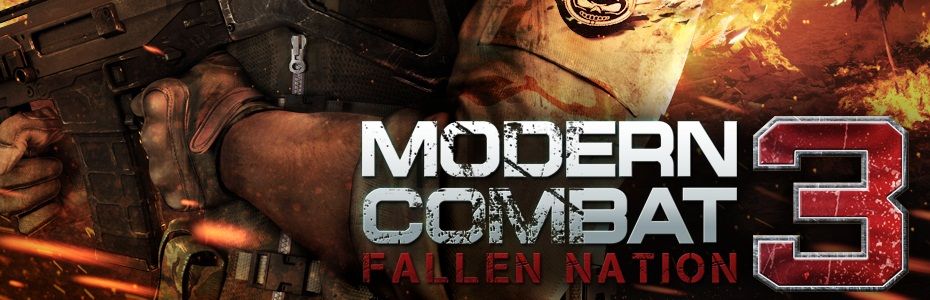

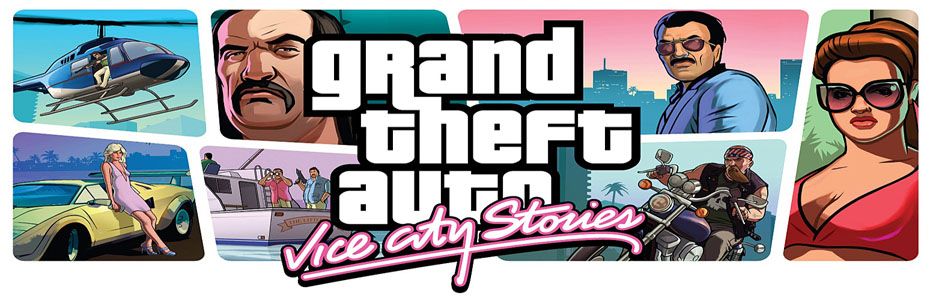


















 The coder of Android, yongzh is truly commendable for the work being done, and may truly be considered as gifted because of the introduction of the emulator for NES, which is the Nesoid, along with the emulator for Genesis, which is the Gensoid, and both of these devices are able to provide satisfaction to users, and at the same time, allow people to have the chance of playing games that somehow backtrack you, in a way to games that you used to play.
The coder of Android, yongzh is truly commendable for the work being done, and may truly be considered as gifted because of the introduction of the emulator for NES, which is the Nesoid, along with the emulator for Genesis, which is the Gensoid, and both of these devices are able to provide satisfaction to users, and at the same time, allow people to have the chance of playing games that somehow backtrack you, in a way to games that you used to play. For those who have the newest gadget of Motorola, CLIQ, then you may make use of the phone’s D-pad in order to control the actions being done through the emulator, along with all the other devices that have been produced by the developer yongzh. But those who own G1, could already be considered as already equipped because of the outstanding keyboard.
For those who have the newest gadget of Motorola, CLIQ, then you may make use of the phone’s D-pad in order to control the actions being done through the emulator, along with all the other devices that have been produced by the developer yongzh. But those who own G1, could already be considered as already equipped because of the outstanding keyboard.

















